Sometimes, we found the drawing title block is lost. Then, how to get the border back? It is the same process at get the new border. The description also includes one special issue.
1. The drawing will be like this after title block lost.
2. Click edit, insert, and object.
4. Click Browse. You will get.
6. Now click ok, you will get your border back if you’re lucky.
But if you’re not lucky as me, you will get something wrong.
See, the title block is smaller than the ourside border.
7. Right click the title block, then property, you get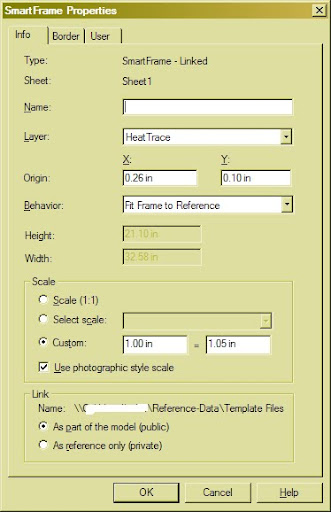
7. Right click the title block, then property, you get
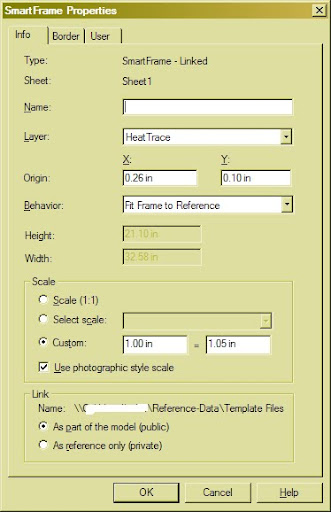
8. there’re two things that you need to change.
1) Origin 0.26in, 0.10in
2) Custom 1.00in, 1.05in.
After change, the correct window should be:
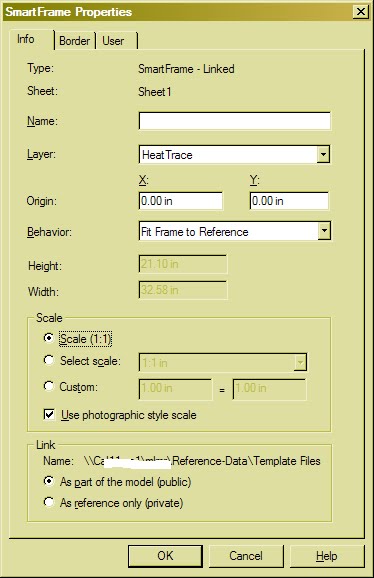
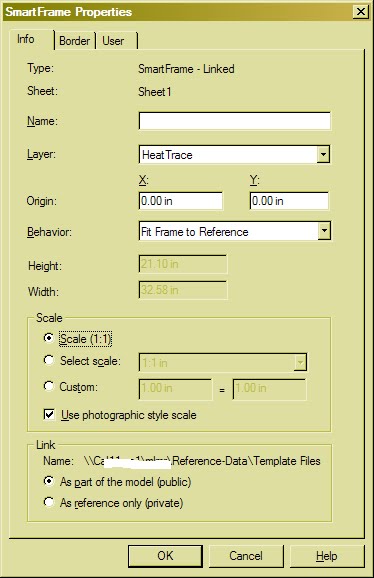
9. It is time to enjoy the nice title blcok.


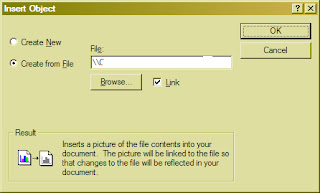



No comments:
Post a Comment