1. Open the current connection drawing.(right click, then click “Open Continuation Drawing.
2. Delete the Continuation drawing OPC to the “Plant Stockpile”. If the connected OPC is not deleted. The “Move Partner OPC is blocked, you can not click it.
3. Re-open the drawing, the The “Move Partner OPC will works.
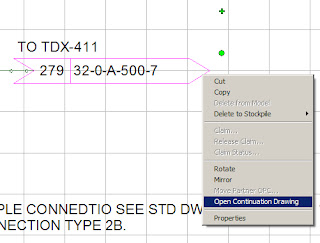



No comments:
Post a Comment