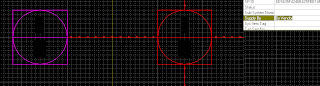
2. You need turn off the "System Editing" first.
3. Seperate the signal line, delete the "By Vendor: from Property, then reconncected it. you will find a inconsistency check at the end of the signal line.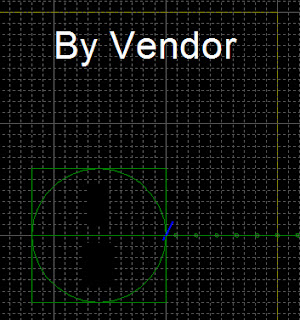
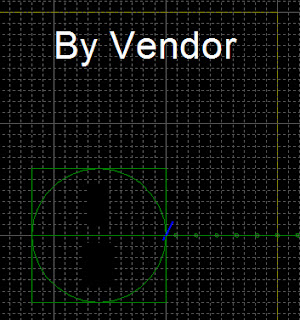
4. Just simply Approvl it. You can check the outside part, "By Vendor" has gone. and remember turn the "System Editing" on, otherwise you will lose the connection with database.
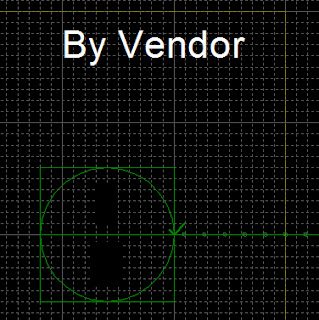

No comments:
Post a Comment