The problem is: there is a big chance that we forget to delete the text when the markup drawing only mark delete the symbol. (Normally the text is for descripting the symbol.)
Here, I will tell you how to "stick" the dump text with symbol, so, it will be deleted automaticly if you delete the symbol.
Click the text (remark) once, then bring the text until it touch the symbol, then you will see the color of the symbol become red. at this time you may put the text to the place that you want. the symbol's color will still keep red. (picture 2)
Picture 1.
Picture 2.
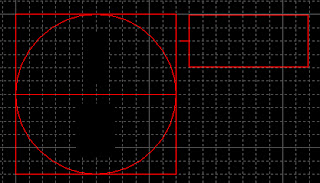

No comments:
Post a Comment