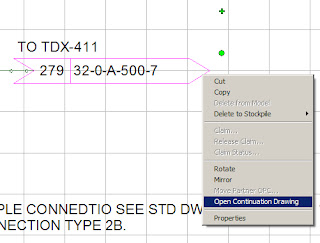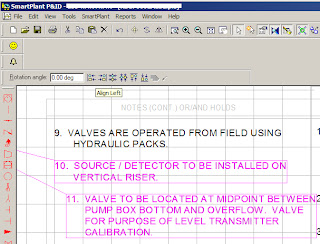Sometimes, difference department use similiar title block. it need change a little bit, for example: erase one line, or some text. but we can not change the default title block according the company rule. So, what can we do?
*The idea is mask it.
1. Fence the part that you want the mask.
2. Click File-Reference-Tools-Clip Mask
Thursday, 28 July 2011
Microstation_How to modify title block without change the original one
Labels:
Microstation
Microstation_How to create a new drawing_correct method
Many of us, just open the old drawing, then "save as". Most of times, it works. but it the drawing that you pick up has some trouble, then the trouble will carry into your new drawing. So, what is the correct method to create a new drawing?
Labels:
Microstation
SPPID_How to draw Partial Cloud only
Sometimes, we don't need a closed cloud. we need it open, how to draw it?
1. click the cloud symbol in the Catolog Explorer. you will get the picture below.
2. click the partial cloud sign, then draw the cloud, see what's happen.
1. click the cloud symbol in the Catolog Explorer. you will get the picture below.
2. click the partial cloud sign, then draw the cloud, see what's happen.
Labels:
SPPID Solution
SPPID_Relationship Repair (between graphic and database)
Sometimes, a window shows that graphic is disconncected with database. If you ignore it, there will always be strange trouble with this drawing. So, face it and solve it. but how to reconnected it?
Here is the solution:
Here is the solution:
1) Click tool---customize----
Labels:
SPPID Solution
SPPID_Training lesson 5_How to make a Display Filter
Labels:
SPPID Training
SPPID_How to separate signal line from Vendor Package
1. After you select all the symbols in the package"By Vendor", you will see the data go through the signal line out of package limit. 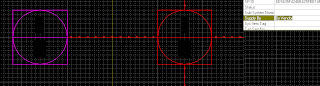
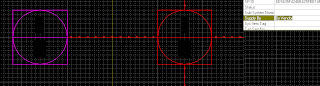
Labels:
SPPID Solution
SPPID_How to change OPC Connector to another drawing
Labels:
SPPID Solution
SPPID_How to make personal EDE view
1. Turn on EDE, Click “Edit View”
Labels:
SPPID Solution
SPPID_How to adjust the text_left, right, center...
See the note 10 and 11 (pink color). We’re going to adjust them to the same line.
Click the note first, and then click the Align Left button. All the text will be aligned to the left side. same option to right, upper, or center.
Click the note first, and then click the Align Left button. All the text will be aligned to the left side. same option to right, upper, or center.
Labels:
SPPID Solution
SPPID_How to delete the crushed cloude
Labels:
SPPID Solution
SPPID_How to Flow Direction inconsistency
Labels:
SPPID Solution
SPPID_If Equipment Item tag doesn't change with the Tag Seq. No.
Labels:
SPPID Solution
SPPID_How to reuse the Off Page Connector
Labels:
SPPID Solution
SPPID_How to compare two difference version drawings
1.Open drawing manager.
2. right click the drawing, then "Revisions"- "Version History".
3. select any 2 of the versions. at this moment, you will see the "View" is blocked, but the "compare" become visible. Now click compare. see the two version on the same page, and the changed part will shows red color.
2. right click the drawing, then "Revisions"- "Version History".
3. select any 2 of the versions. at this moment, you will see the "View" is blocked, but the "compare" become visible. Now click compare. see the two version on the same page, and the changed part will shows red color.
Labels:
SPPID Solution
SPPID_How to make the dump text stick with the symbol
Some text, we do need show it on drawing, but not in the database. So, we use dump text. (picture 1)
The problem is: there is a big chance that we forget to delete the text when the markup drawing only mark delete the symbol. (Normally the text is for descripting the symbol.)
Here, I will tell you how to "stick" the dump text with symbol, so, it will be deleted automaticly if you delete the symbol.
Click the text (remark) once, then bring the text until it touch the symbol, then you will see the color of the symbol become red. at this time you may put the text to the place that you want. the symbol's color will still keep red. (picture 2)
Picture 1.
Picture 2.
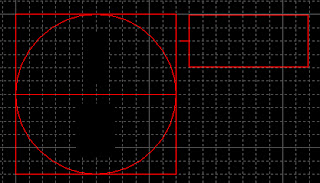
The problem is: there is a big chance that we forget to delete the text when the markup drawing only mark delete the symbol. (Normally the text is for descripting the symbol.)
Here, I will tell you how to "stick" the dump text with symbol, so, it will be deleted automaticly if you delete the symbol.
Click the text (remark) once, then bring the text until it touch the symbol, then you will see the color of the symbol become red. at this time you may put the text to the place that you want. the symbol's color will still keep red. (picture 2)
Picture 1.
Picture 2.
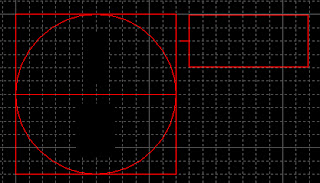
Labels:
SPPID Solution
Excel 2007_How to hide and unhide columns
1. Highlight the columns (B and C), then right click.
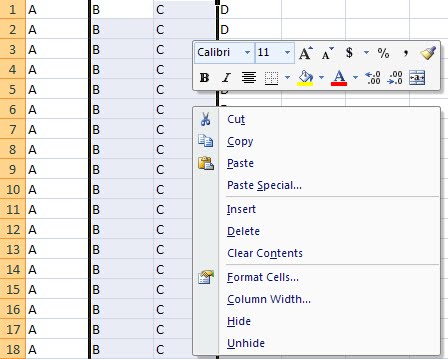
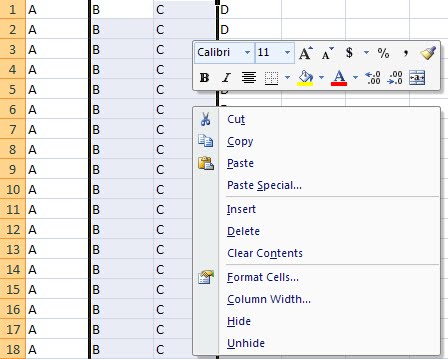
Labels:
Excel skill
Friday, 22 July 2011
Microstation_How to print a long roll drawing
1. Click Printer symbol, then preview.

2. Click “Setup” then “Page”. Take off the check mark from Rotate 90o.

3. Change “width” 34 into 300. Then click “ok”. Then see the preview as below.

4. Now, plot. (Check if there is enough long paper, just in case the paper will be run out during the printing.)
Labels:
Microstation
Tuesday, 19 July 2011
LDT_how to use sort and remove duplicate data
Apply to Excel 2007.
Sort excel data:
1. Click "Data"
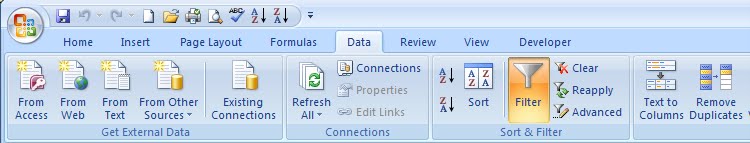
2. Click "Sort". then add level by your sequence.
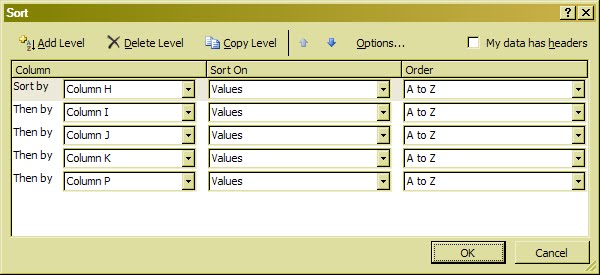
Remove Duplicates:
1. same as above, click "Date" first, then click "Remove Duplicates".
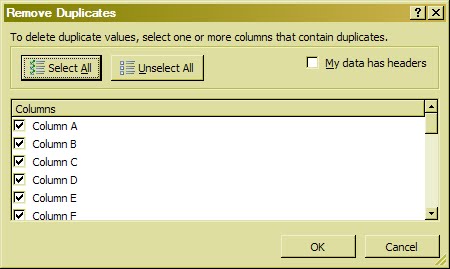
2. Select the column that you want to figure out.
Sort excel data:
1. Click "Data"
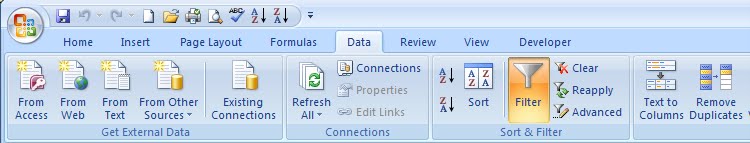
2. Click "Sort". then add level by your sequence.
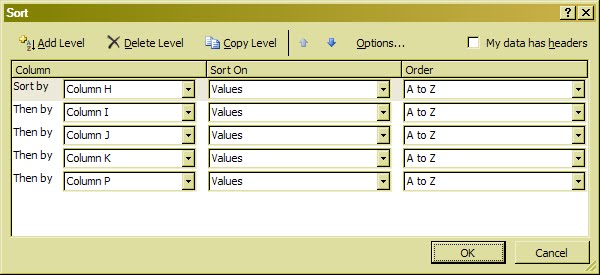
Remove Duplicates:
1. same as above, click "Date" first, then click "Remove Duplicates".
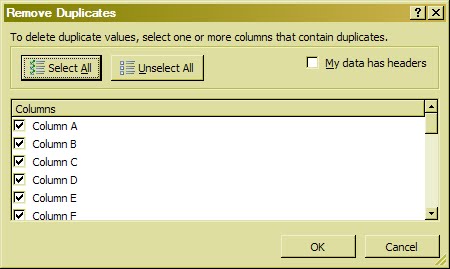
2. Select the column that you want to figure out.
Labels:
Excel skill
Thursday, 14 July 2011
Microstation_How to change back to default color table
Labels:
Microstation
Wednesday, 13 July 2011
LDT_Insulation info is not complete
Sometimes, the insulation only show "WT-M". the insulation thickness and Jacketing Material are not showing up.
There are several possibilities:
1. The info is not in the line property.
2. The info is only on one line's property, is not on the line connected with another drawing.
3. The info is not on the line that "do not report".
There are several possibilities:
1. The info is not in the line property.
2. The info is only on one line's property, is not on the line connected with another drawing.
3. The info is not on the line that "do not report".
Labels:
SPPID Solution
Subscribe to:
Posts (Atom)